At times we need to clean up our disks for whatever reason, like installation errors, privacy, and security or to clean up an infected file you need a special deleting procedure.
Tools like regular delete only remove the inode of the file, which does not touch the data/contents. It is possible to recover these deleted files with simple utility. A secured delete tool like dd will overwrite the disk blocks with zero which makes the recovery impossible
To clean up the entre disk the only way to do it by booting via a boot disk, I prefer a linux boot disk
Getting the tool:
Finding a good boot disk distribution: A disk like this has much use, depending on your requirement like network utilities, virus scan, system recovery etc.
http://www.ultimatebootcd.com/ lists many popular boot disks for such operation
Last time as I have been thought the list I tried out
http://ubuntu-rescue-remix.org ubuntu rescue disk and
http://ubuntu-rescue-remix.org Trinity rescue disk. KNOPPIX is also a good boot disk option for such tools http://www.knopper.net
To make these boot images work from a USB drive “unetbootin” is a good tool http://unetbootin.sourceforge.net/ I don’t prefer using CD boot disk any more.
DD command:
After you are done booting with this disk, make sure you are root
In the command prompt
fdisk -l
will list you all the disks/partition table something like
[root@workstation ~]# fdisk -l
Disk /dev/sdb: 107.3 GB, 107374182400 bytes
255 heads, 63 sectors/track, 13054 cylinders
Units = cylinders of 16065 * 512 = 8225280 bytes
Disk /dev/sdb doesn’t contain a valid partition table
Disk /dev/sda: 8589 MB, 8589934592 bytes
255 heads, 63 sectors/track, 1044 cylinders
Units = cylinders of 16065 * 512 = 8225280 bytes
Device Boot Start End Blocks Id System
/dev/sda1 * 1 13 104391 83 Linux
/dev/sda2 14 1044 8281507+ 8e Linux LVM
Let’s say we want to clean up /dev/sda1 which is the first portion of the first disk installed in this PC
We can run a command something like this
dd if=/dev/zero of=/dev/sda1 bs=1M # zero out a partation
/dev/zero will generate zeros to wire on the disk
bs=1M option makes dd read and write 1 mebibyte at a time. This makes the whole process a lot faster on any relatively modern system
However Zeroing out the device may not be sufficient, because current disk construction technology allows for inspecting the bytes that were written before the last write operation (which will be easily distinguishable from the zeros). Filling with random data makes it hopeless to try to read the contents, as it will be undistinguishable from the previous content. (Wikipedia)
So if you are really paranoid you may try
dd if=/dev/urandom of=/dev/sda1 # wipe an entire partition with random data
WARNING! This will destroy ALL data on the partition
Provided /dev/urandom is available in the system and this will take lots of time as it requires lots of CPU to generate these random numbers
If you would like to clean of the disk inclusive of all partition table
Use /dev/sda instead of sda1 like
dd if=/dev/zero of=/dev/sda1 bs=1M # zero out a drive inclusive of the partition table
WARNING! This will destroy ALL data on the partition
Sometimes you only want to clean up the master boot record (MBR)
Use
dd if=/dev/zero of=/dev/sda bs=446 count=1
WARNING! This will destroy ALL data on the MBR and make can make the partition unusable
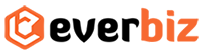
Leave A Comment